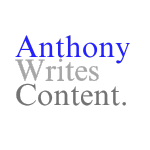Save time and stay organized. Create a content calendar.
Your calendar is more than just a list of topics and publishing dates — it’s a delicate dance of strategy, foresight, and savvy organizational management.
Whether you’re a dedicated Trello or Asana user, have a case of the Mondays, or use a spreadsheet, there’s no best way to create a content calendar. However, there are several elements you should always include, and a bunch more based on your goals and how elaborate you’d like your calendar to be.
Here’s how to create a content calendar:
Know Your Audience
Content is king, but relevance is queen. You can churn out a thousand posts, but if they lack intent and a target, you might as well be throwing a dart as a dartboard you can’t see. Ten bull’s eyes are worth way more than a thousand holes in the wall and one very angry bar owner.
This all goes back to content creation 101. Ask yourself:
- Who is my audience?
- What are my objectives?
- Will my audience find this useful?
And don’t forget to make your content educational, entertaining, and engaging.
Select Your Tool
And by tool, I mean platform. Keep your minds out of the gutter.
There are many platforms to help you stay organized, and most offer way more than you’d ever need. Whether you want a sophisticated project management tool or a simple pen and paper, stick with what works best.
Create Your List
Do you know what looks excellent in a content calendar? Ideas.
Create a list of topics you want to cover and run them through your relevance filter. Once you’ve got a large list of topics to create content for, organize them in buckets. Are you a design and construction firm specializing in kitchen, bath, and closet remodels? Organize each of your ideas under these categories.
Do you have twice as many kitchen ideas as you do bath or closet remodels? Consider adding more bath and closet ideas or emphasizing kitchens more frequently (e.g., two monthly blog posts about kitchens, one for baths and one for closets).
Determine Your Frequency
How often do you want to post? You probably don’t want to overwhelm yourself or your audience, but you must maintain your presence.
At a minimum, I’d recommend:
- Blog posts – once a week
- Newsletters – once a month
- Social media posts – three times a week
Elements of a Content Calendar
Here are the basics:
- Title of Content: This can be the title of a blog post, something like “April Newsletter,” social media for Week 12 of 2024 — as long as you know what it is, you’re golden.
- Content Type: Blog post, video post, chart, newsletter, social media, ebook, etc.
- Content Location: Include a link to the file where the content lives.
- Bucket: Who is the content for? For example, you may include categories like buyers and sellers if you’re a real estate agent.
- Dates: Include your first draft, final draft, and publishing dates.
- Assignee: Who is in charge of creating this content? Reviewing? Publishing?
- Status: Has the content been created? Reviewed? Scheduled? Published?
- Notes: Leave space for relevant information, like how well this content was received, follow-up ideas, etc.
Schedule Your Posts
Yes, this deserves its own section — because people forget!
I can’t tell you how many times I’ve created content for clients only for them not to schedule it and miss out on lead-generating opportunities. Scheduling posts is easy, and every platform, from LinkedIn to Mailchimp, will let you do it.
Don’t create 15 posts leading up to April’s trade show only to publish them in May. Schedule a time to schedule your posts.
Review and Refine
… While you’re scheduling time to schedule your posts, you should also schedule time to review your content calendar and the metrics you’re using to determine your success. By analyzing this data, you’ll discover what’s working and where you should be making improvements. Keep at it, and you’ll be closer and closer to hitting that proverbial bull’s eye more often.
How to Create a Content Calendar: Final Thoughts
Do you know what’s great about a content creation package? Your content calendar is created for you! All you’ll have to do is copy and paste (and schedule your damn posts!!!).